Rotate (Axes)
Rotate changes the orientation of the current axes while keeping them at their current location.
Select View > Axes > Rotate.
Enter the angle of rotation.
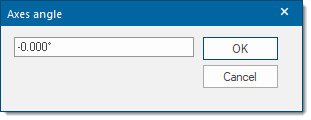
The Axes angle dialog prompts for an angle which may be any angle in the range -360 to 360 degrees, positive angles are measured anti-clockwise from East (which is 0) and vice versa.
The axes are then rotated from their normal position by this number of degrees.
The following example shows the axes rotated by 70 degrees:
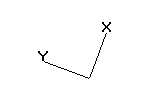
Rectangles, ortho-lines, dimension lines, X and Y rule-lines and snap grids are all drawn parallel to the X and Y axes.
Any graphics copied into the Windows Clipboard are pasted after being rotated relative to the current axes. They will include the same angle of orientation they had to the axes at the time of copying.
You cannot use this command when the current coordinate system is (latitude/longitude).