CONFIG FILE
The interpretation of AVLS data files is defined in a configuration file. This configuration file CadcorpAvlsData.config is an XML file.
You can find it in the add-in’s installation folder.
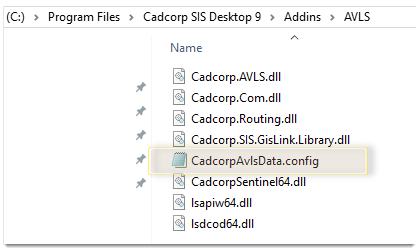
If you prefer to store the config file elsewhere, remember to update this location in AVLS.
Click the ‘launch’ button in the bottom right of the AVLS ribbon group.
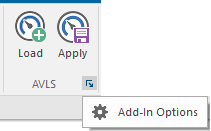
Use the file browser to save the config file in a different location.
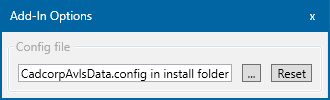
Ensure you have administrator privileges and a solid understanding of XML before attempting to edit the config file.
A sample is shown below.
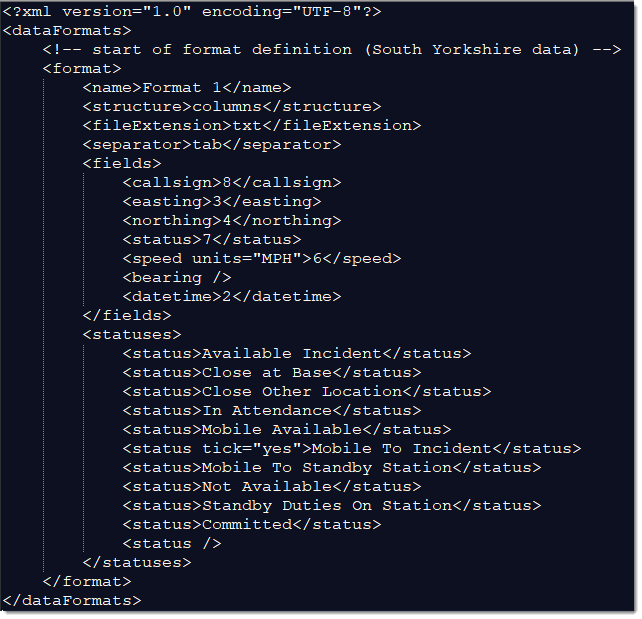
Date/time format in the data file is expected to be: 15/04/2014 15:23:05.
This format is very rigid– any deviation (e.g. date times without seconds) will mean the data does not match the format specification.
A date time format can be specified with <datetimeformat> in the fields section, e.g.
<fields>
<callsign>8</callsign>
…
<datetime>2</datetime>
<datetimeformat>dd/MM/yyyy HH:mm</datetimeformat>
</fields>
Note: The format string is case-sensitive:
- dd = numeric day
- MM = numeric month
- yyyy = year
- HH = hour
- mm = minutes
- ss = seconds