Open a Speed database
Choose whether to open an existing Speed database in either Access or SQL Server.
Select Applications > AVLS > Apply AVLS Data.
This opens the database options dialog: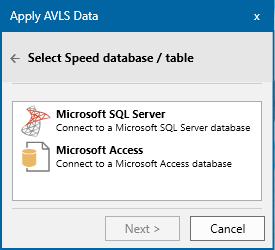
Microsoft SQL Server
SQL Server does not have the size limitation of Access. This allows you to create any number of AVLS Speed tables to be created in any database.
With SQL Server, the AVLS ‘Speed database’ is actually a table, i.e. not synonymous with a SQL Server database or catalog.
Note: All operations in SQL Server rely on the user having the relevant database permissions.
Microsoft Access
If you select Access, the Next button will open a file explorer dialog in which you will either select an existing database or enter the name of the database to be created.
The speed data is held in a single table in the Access database. Due to Access database size limitations the AVLS add-in will only ever create one speed table per Access database and so the term ‘Speed database’ is synonymous with a ‘speed table’ in an Access database.