Directions
You can specify the attributes to be used to define Road Name and/or Road Number.
This ensures the Route Directions can be used on data other than current OS Road network datasets.
Select Applications > Routing Tools > Settings > Directions.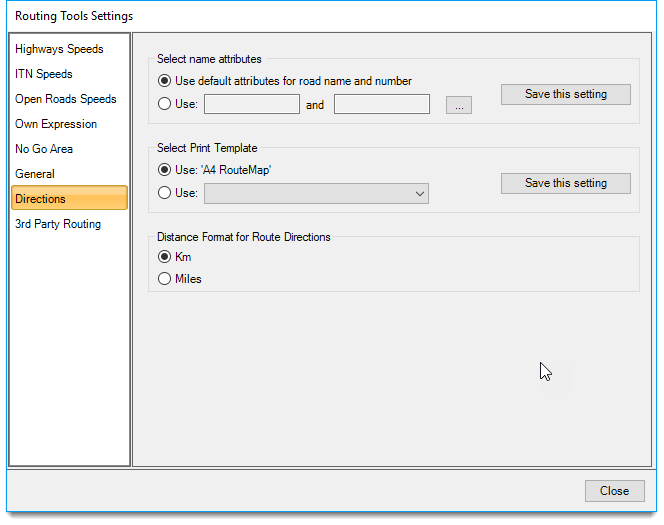
1. Name Attributes
Choose the default attributes or select two others for road name and number.
- Click on the selection button.
- Select the Overlay from the drop-down menu.
- Choose the two attributes.
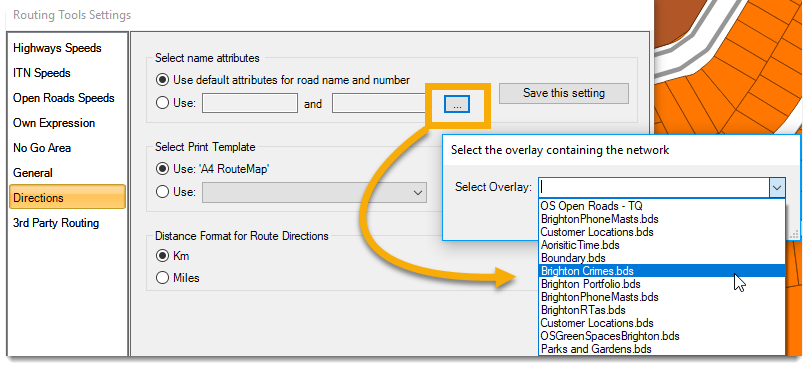
- Click Save this Setting.
Default attributes used in Routing Tools:
| Data set | Road name | Road number | Also uses | |
| OS Highways | RoadName$ | RoadClassificationNumber$ | FormOfWay$ | |
| OS Open Roads | Name1$ | RoadClassificationNumber$ | FormOfWay$ | |
| OS ITN | RoadName1$ | RoadNumber1$ | NatureOfRoad$ | |
2. Select Print Template
- Choose the default print template (A4 Route Map) or select another one from the drop-down menu.
- Click Save this Setting.
3. Distance Format
Select if routing should be calculated in kilometers or miles.