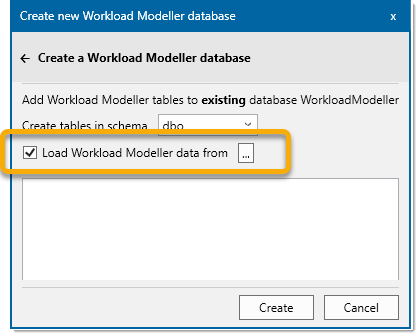About Databases in Workload Modeller
What’s new in Workload Modeller 9?
Workload Modeller functionality is now available on SQL Server as well as Microsoft Access.
Access databases are limited to 2GB (they also tend to grow quite quickly and may require frequent ‘Compact and Repair’).
SQL Server provides a sturdy alternate database as it has ‘unlimited’ storage.
Note: SQL Server Express is limited to 10GB.
What is a database?
Workload Modeller is based on a single set of tables. At any one time the user interacts with a single Access database or a single SQL Server database schema.
With Access, a database is a single .mdb file containing a set of Workload Modeller tables. Users tend to have many Access databases for different projects.
On SQL Server a database contains tables in different schema. So a schema containing a set of Workload Modeller tables is the logical equivalent to an Access database.
Note: The table structure is similar in both SQL Server and Access.
Depending on user privileges, the user may have multiple SQL Server databases and/or multiple schema.
Loading an Access Workload Modeller Database into SQL Server
We recommend loading existing Access Databases into SQL Server for future performance enhancements.
To do this, select Data > New option, log into the SQL Server database and select “Load Workload Modeller data from” option.