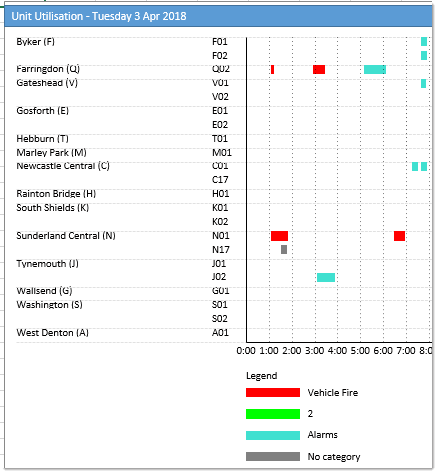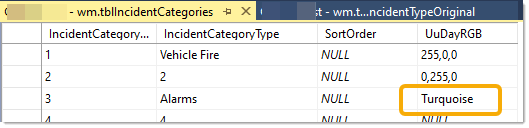Customising Incident Category Colours
Appliances assigned to an incident are coloured according to the incident category.
These colours are stored in tblIncidentCategories.UuDayRGB.
You can use industry standard HTML colour code names  or the more traiditional RGB values separated by commas (e.g. 255,0,0 for Red).
or the more traiditional RGB values separated by commas (e.g. 255,0,0 for Red).
Any callouts belonging to uncategorised incidents OR with no defined incident category colour are shaded grey (darker than the on-shift bars).
- The chart is not connected dynamically to the Data worksheet, i.e. editing the data worksheet will not make any changes in the chart.
- The creation of the chart is a relatively slow operation (but can be batched).
- As with all Workload Modeller analysis – the day charts are based on data passing the current filters. However, there is one exception – any ‘On or After’ and ‘Before’ filters will be ignored and an ‘extended date filter’ is applied, i.e. one based not on just the incident starts being in the day of interest but the callouts’ duration intersecting the day of interest.
The following screenshot shows an 'extended date filter' reported in the Title worksheet:
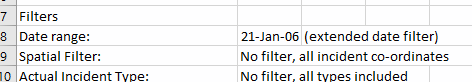
Include appliances which were NOT mobilised
Check this tickbox to include unused vehicles in the day chart calculation.
In the following example, appliance 2008 at station 20 and appliance 2201 at station 22 are included in the chart even though they were not mobilised. The appliance ID and usage are seen in italic to distinguish them easily in the chart.