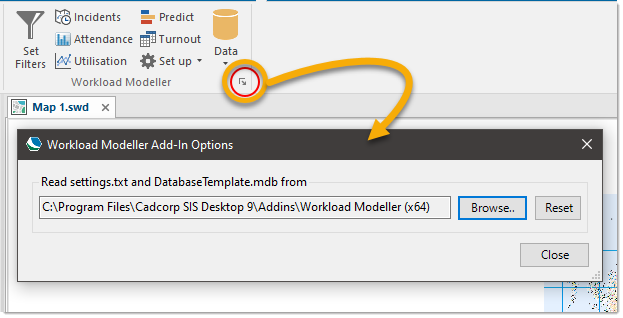Excel Formatting
Since most results in Workload Modeller analyses are output to Excel files, we have included a way to customise the data Excel data columns. This can be done via settings.txt
Here is an example of editing this file:
ExcelStationNames = Yes: This setting will display the station names above the station IDs in the spreadsheets created by Predict Demand and Unit Utilisation by Station.
These will be oriented to read ‘up’.
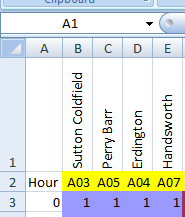
If ExcelStationIdsRotate = Yes then station Ids will be rotated to read ‘up’, i.e. to read vertically, matching the names in the figure above.
File Location
The two config files (settings.txt & DatabaseTemplate.mdb) are located by default in C:\Program Files\Cadcorp SIS Desktop 9\Addins\Workload Modeller (x64). If you want to change this location, click the arrow on the Workload Modeller toolbar and Browse to find an alternate location.