Appliances- editing in SQL Server
To edit Appliances, open Microsoft SQL Server Management Studio and connect to your database.
Navigate to these tables and right-click to edit.
Vehicle Classes
Opens the vehicle classes table tblVehicleClasses so vehicle classes can be created, edited or deleted as follows: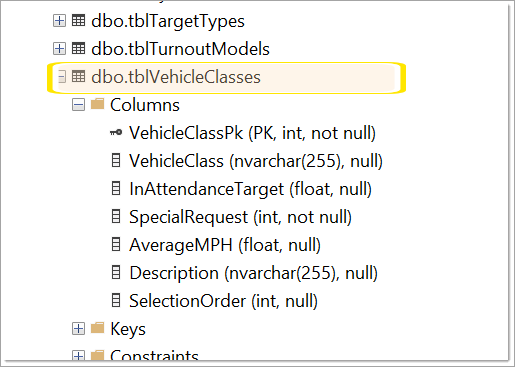
- Field VehicleClassPk is the key used to access these rows.
- Field VehicleClass is the user-visible class, e.g. “PRL”, “Aerial”. These values can be changed without affecting the relationships in the data.
- Field InAttendanceTarget is the target time for the first appliance on the scene. It contains the value used in Limit Stations by Vehicle Target Time.
- Field InAttendanceTarget2nd is the target time for the second appliance on the scene. It contains the value used in Limit Stations by Vehicle Target Time.
- Field SpecialRequest defines if this class of vehicle can only be mobilised for an Appliance Request by special request. For example, Aerials are special request but PRLs are not.
- Field AverageMPH defines the average speed to the Vehicle Class used in calculation mode.
- Field SelectionOrder provides an optional sorting mechanism for Vehicle Classes when retrieved for Modelling. For example if you have two general purpose classes of vehicle: ‘TypeA’ and ‘TypeB’ and you want TypeB to be considered before TypeA, you can set SelectionOrder as 1 for TypeB and 2 for TypeA.
Appliances
Opens the table of appliances (tblAppliances) for editing.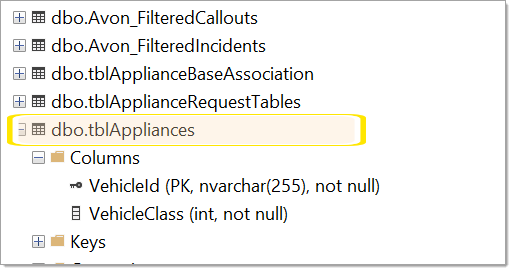
- Field VehicleId is the key by which the individual appliance is referenced.
- Field VehicleClass defines the class of the vehicle.
Appliance - Station Mapping
Opens the table that specifies which appliance is at which base (tblApplianceBaseAssociation).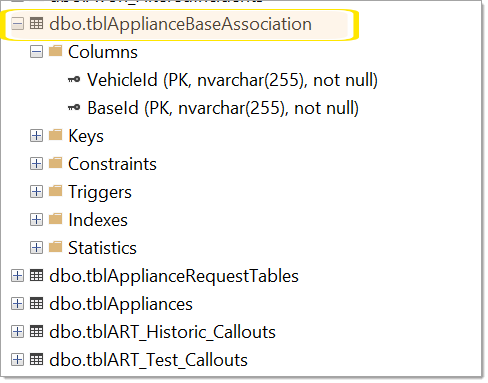
- Field VehicleId is the key by which the individual appliance is referenced.
- Field BaseId defines the key by which a station is referenced, e.g. “A01”.