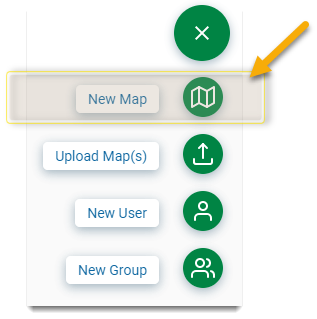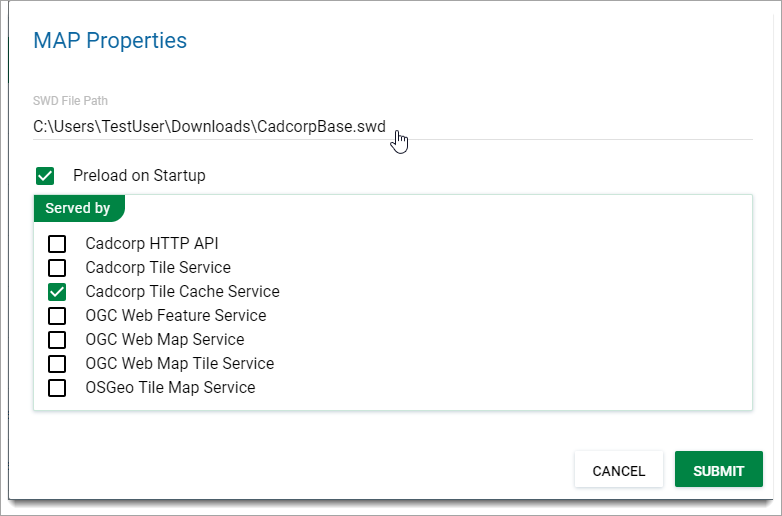Maps
All maps served out using GeognoSIS are displayed on this page. You can also edit, remove or change maps from here.
TIP: Maps are SWDs which can be used as services or accessed as read only with the HTTP API.
Select Instance > View > Maps to access these options. Use the toggle view button  to switch between Tile and List views.
to switch between Tile and List views.
To see what is contained in a map, click the View icon. The preview allows you to zoom in and out of the map.
For more information, click the drop-down arrow for details on load time, EPSG code and more.
Click Properties to edit the map’s details.
Simply click the Delete icon  to remove a map from your instance.
to remove a map from your instance.