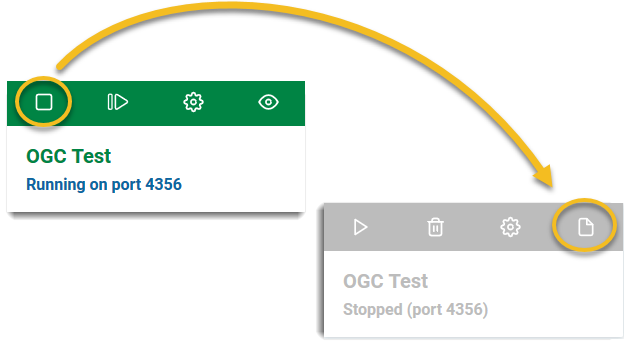Back up an instance
All user-created instances can be backed up and restored. This is particularly useful if you want to retain your configurations when upgrading to newer versions of GeognoSIS.
Stop the instance first to reveal the Backup option.
- Click the Backup icon and select Download to download the instance’s configuration details.
- The downloaded file will have your instance’s name with a .gbup extension (Eg WMTS.gbup)
- Store this file in a folder of your choice.
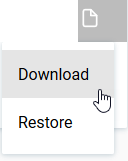
- Click the Backup icon and select Restore.
- Use the file browser to select your saved GeognoSIS Backup (*.gbup) file.
- Click Open.
- The instance is automatically reinstated on your home page.
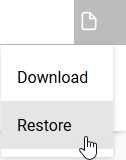
Backups can be made anytime and used to create new instances with the same configuration. Current configurations are stored in this folder:
C:\Program Files\Cadcorp GeognoSIS 9\Configurations
If GeognoSIS is uninstalled and a newer version of the software reinstalled, this folder will still be available on your disk.
TIP: If you re-install in the same location as an earlier version, previously configured instances are added automatically to the new version of GeognoSIS.