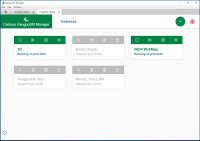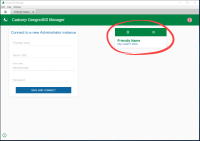Creating a connection - GeognoSIS Manager Desktop
When you click Save and Connect, the desktop application opens a standalone version of Chrome. This essentially provides a web view to use GeognoSIS Manager.
You will see all your existing instances here.
Connection details are saved for the next time you launch the desktop product.
Remember when using GeognoSIS Manager Desktop you are simply creating a connection to your already installed GeognoSIS. You are NOT creating an instance with new information or new credentials.