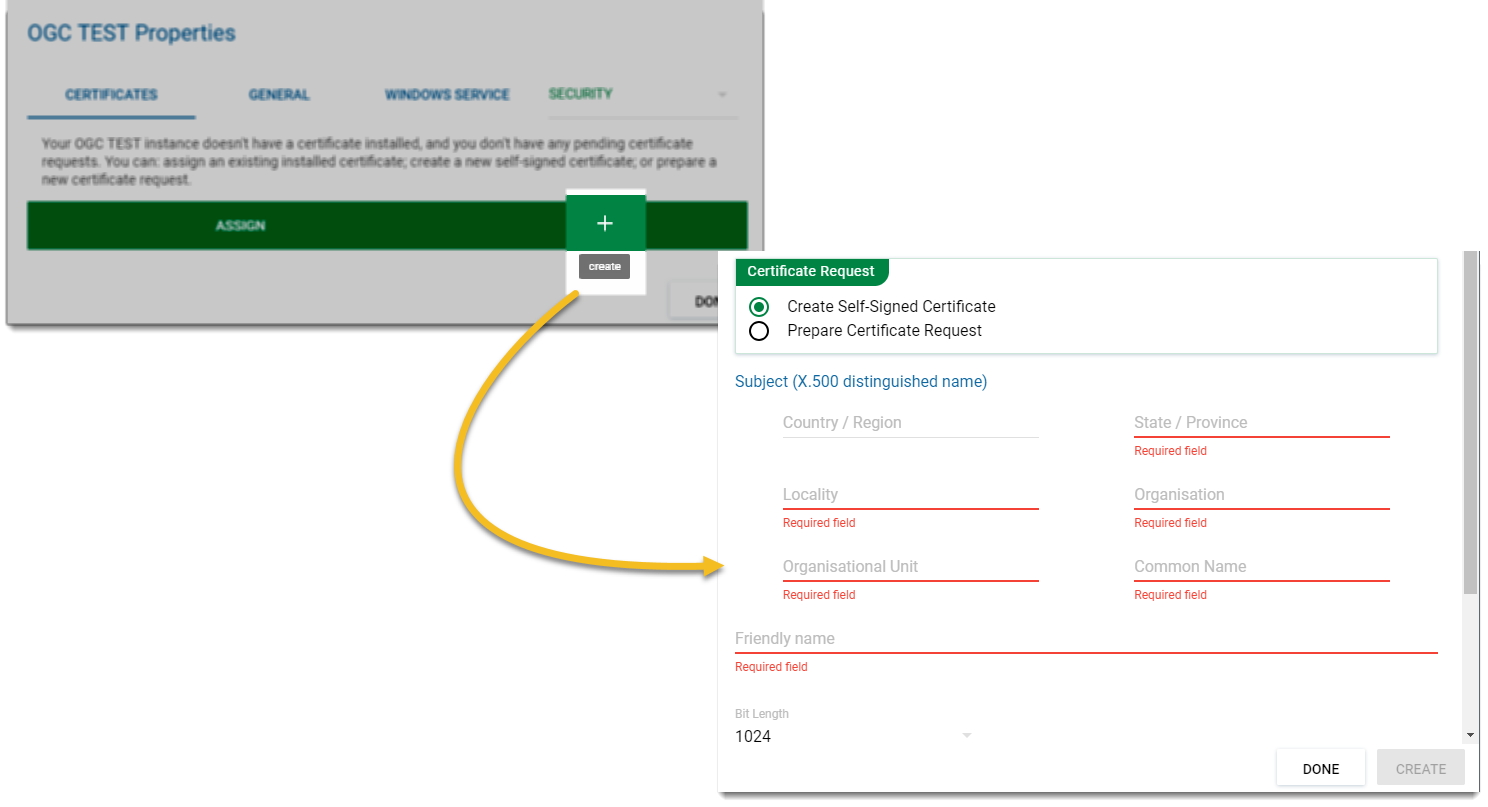Certificates
Cadcorp GeognoSIS can generate industry-approved SSL (Secure Sockets Layer) certificates to be used in authentication.
Click Instance > Properties > Certificates to generate new certificates or assign existing one to an instance.
Existing certificates are displayed on the screen. Simply click to select your certificate and click Assign.
Your assigned certificate will look like this: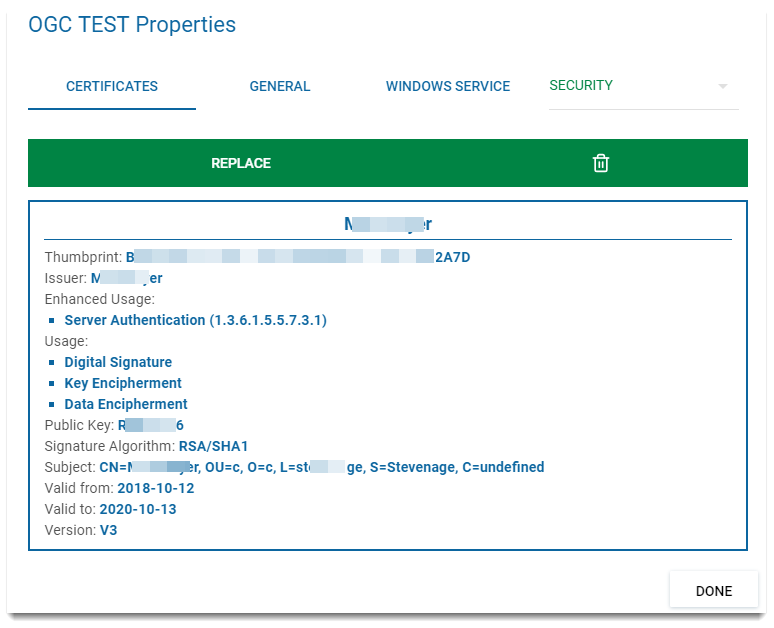
To look over a certificate’s details, select View  or delete existing certificates by clicking Delete
or delete existing certificates by clicking Delete  .
.
To swap certificates, click Replace and select again from the available certificates.
Click the Create icon to open the new certificate dialog.
You can create a new SSL certificate in two ways:
- Self-signed: Generate your own security certificate by entering your details in the form.
- Prepare Certificate Request: You can generate and send a request to an external company for a security certificate.
TIP: See here for help  with filling your request form.
with filling your request form.