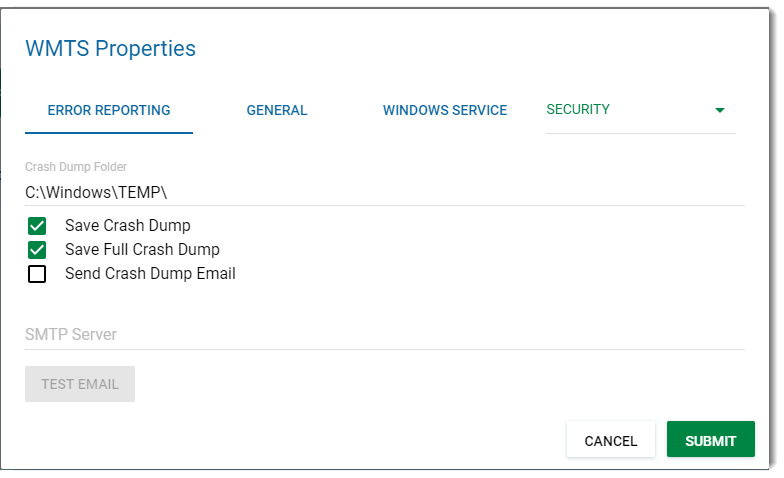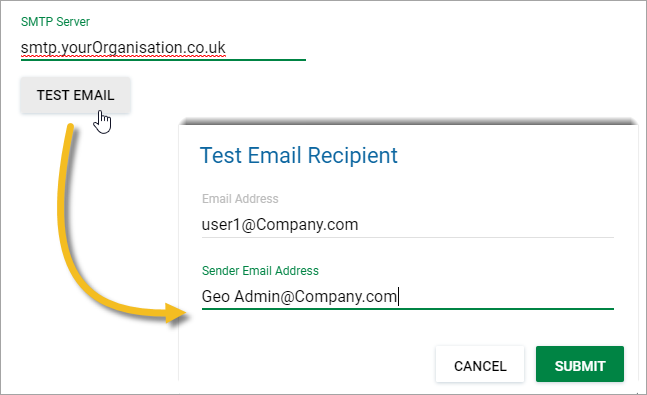Error Reporting
In the unlikely event GeognoSIS 9 malfunctions, you can collect information about the system error.
These are called dump files and generated automatically in Windows.
Dump files (with file extension .dmp) contain a copy of the computer’s memory at the time of the crash. They can be used to help diagnose and identify the problem that created the crash.
Select Instance > Properties > Error Reporting.
| Field | Description |
|
Crash Dump Folder |
By default this is set to your system’s TEMP folder To change this, simply type in a different folder name (including the path) |
|
Save Crash Dump |
Enable to save the crash dump. |
|
Save Full Crash Dump |
Enable to save the full crash dump. This file is larger and contains more information. |
|
Send Crash Dump Email |
Enable this option for a copy of the dump file to be sent to an email ID. Remember to add details of your SMTP server. |
Press Test Email to try this mailing option.