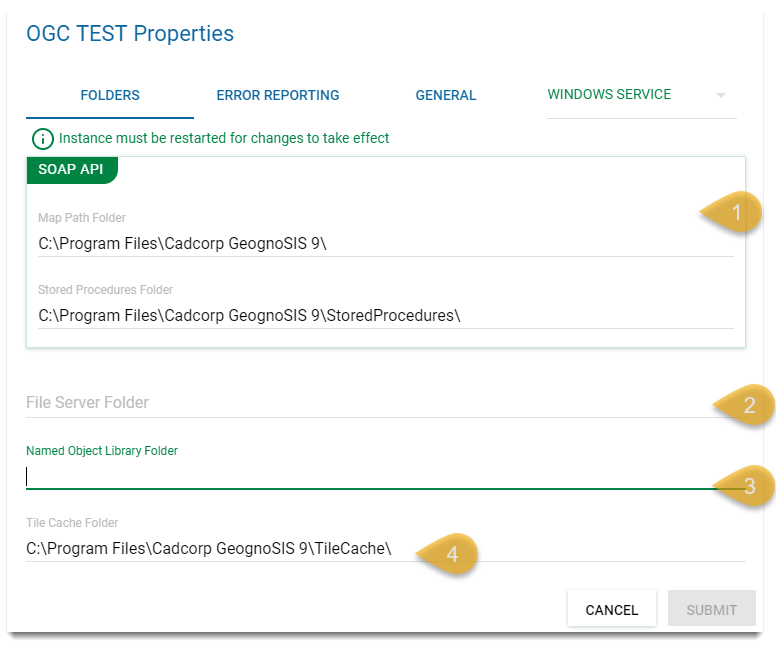Folders
Each instance can look at a number of defined folders to find files it may need.
You can customise these folder locations in Instance > Properties > Folders.
TIP: We recommend defining these folders separately for each instance.
1. SOAP API
a. Map Path Folder
If using SOAP API, GeognoSIS can directly access maps placed in this folder.
Note: Maps are usually data files or SWD files.
b. Stored Procedures Folder
This directs the GeognoSIS instance to the Stored Procedures.
You are provided with Stored Procedures as part of the WebMap 9 installation; these procedures can be manually added to this location.
Note: Stored Procedures are located in either DotNet or Java sub-folders of the StoredProcedures folder. However only the location of the Stored Procedures folder is shown in the dialog as GeognoSIS will automatically look in the appropriate sub-folder.
2. File Server Folder
GeognoSIS can also act as a simple file server allowing stored static files to be shared across a network or the internet.
Enter a file location to be used. Files to be shared must be stored in this folder. Sub folders can also be used.
Use the following address on a client machine to download the files:
http://<host>:<port>/FileService
Append the URL with the file name and extension including any folder names.
3. Named Object Library Folder
By default, the Named Object Library folder is the Libraries folder in C:\Program Files/GeognoSIS.
Any NOL files added to this folder will be read and made availiable to all GeognoSIS instances. Use this property to define a NOL folder which is uniquely available to this GeognoSIS instance.
Note: We recommend setting the location of the NOL to the same one as ued for SIS. This will ensure GeognoSIS can find and use the correct NOL items, i.e. print template, symbols, etc. that are accessible to the SWD when it is being manipulated in SIS Desktop.
4. Tile Cache Folder
This folder location is used for the creation and storage of a tile cache. These are created when a GeognoSIS Tile Cache or WMTS is used.
Tile caches can become extremely large in size over time so ensure this folder has adequate disk space.