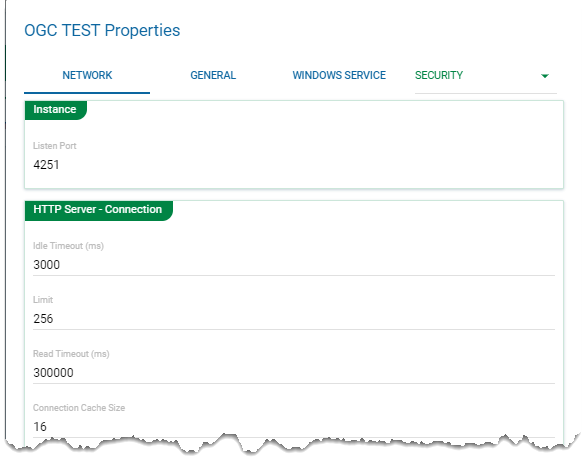Network
Network cache and buffer settings can be changed to speed up GeognoSIS Manager performance.
All network definitions are advanced settings; please edit with caution.
Select Instance > Properties > Network.
TIP: If no units are specified, standard units are used (eg threads, sockets, buffers, connections, requests, sessions, etc. according to the parameter).
For example:
I/O Buffer Cache Size the unit is the number of I/O buffers in the cache.
Worker Thread Pool Initial Size the unit is the number of Worker Thread Pools.
Instance
Listen Port: The port the instance is listening into.
HTTP Server -Connection
| Field | Description |
|
Idle Timeout |
Sets the length of time in ms before the server disconnects an inactive user. This ensures all connections are closed if the HTTP protocol fails to close a connection. |
|
Limit |
Maximum number of concurrent connections that are open at the server. Default value = 256. |
|
Read Timeout |
The read timeout in ms of a HTTP connection. |
|
Request Cache Size |
|
|
Connection Cache Size |
IO
| Field | Description |
|
Buffer Maximum Free |
The size of the buffer cache to expedite I/O throughput. |
|
Buffer Size |
Size of the buffer in bytes (smaller buffer sizes produce less delay). |
|
Pool Size |
Setting a too large thread pool size can cause performance problems. If too many threads are executing at the same time, the task switching overhead becomes a significant factor. |
Socket
| Field | Description |
|
Maximum number of free sockets |
Number of unused sockets that GeognoSIS keeps in reserve for reuse e.g. to issue a new pending accept. |
|
Maximum number of pooled buffers |
Each socket has its own (small) I/O buffer pool from which it can access a new buffer without having to request the global pool. This is usually faster as it means the global buffer pool need not be accessed/locked. |
|
Number of pending accepts |
Number of sockets simultaneously waiting to ‘accept’ a new incoming TCP/IP connection request. |