GeognoSIS Properties - Watermark
Watermarks are custom images (your logo or trademark) you can include on any instance. They are useful in establishing copyrights and to deter unauthorised copying of your organisation maps.
Select Instances > Properties > Watermark.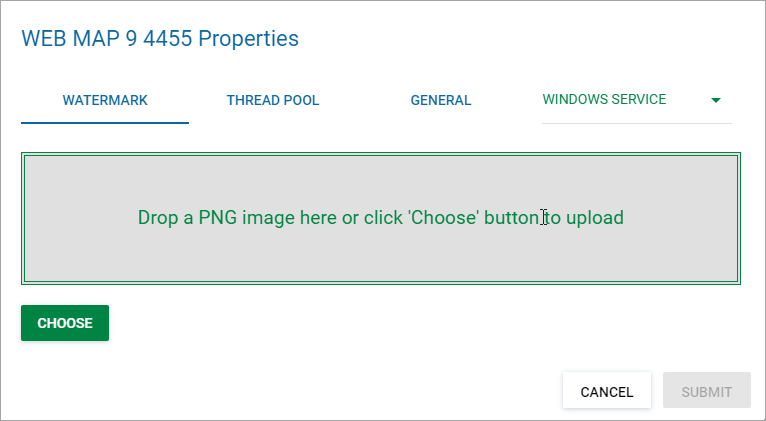
Any .PNG image can be used as a watermark. There are two ways to upload a .PNG image:
- Drag and drop from your system into the preview pane.
- Click Choose to open a file browser and select your image.
Note: Transparent areas in your image are not automatically displayed in your watermark. Edit your image for transparency before using as a watermark.
The selected watermark is applied to all images produced by an instance of GeognoSIS.
You can create separate instances (or more) to handle watermarks. For eg one instance to produce images with a watermark and another instance to produce images with a different or no watermark.
Justification:
- Top left
- Top right
- Bottom left
- Bottom right
- Centered
- Scaled to fit
Click Change to choose a different image file for the watermark.
Click Remove to remove your watermark.