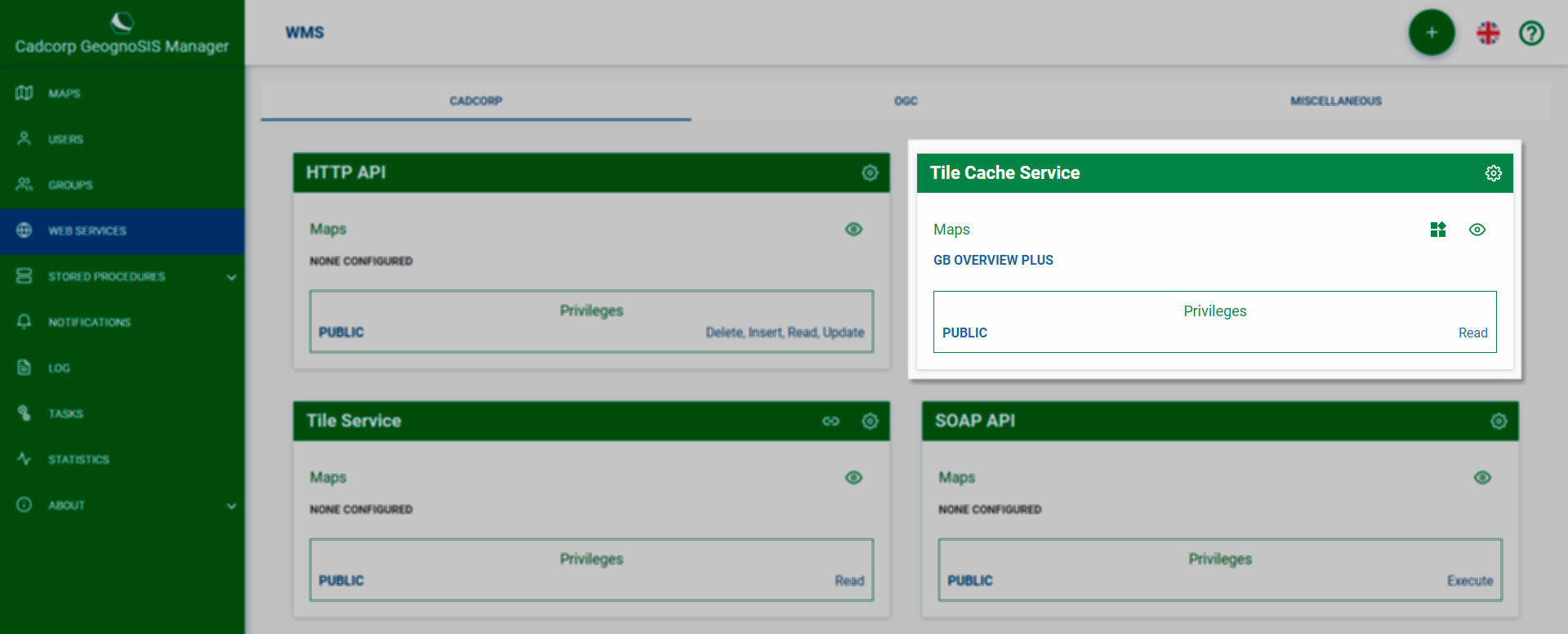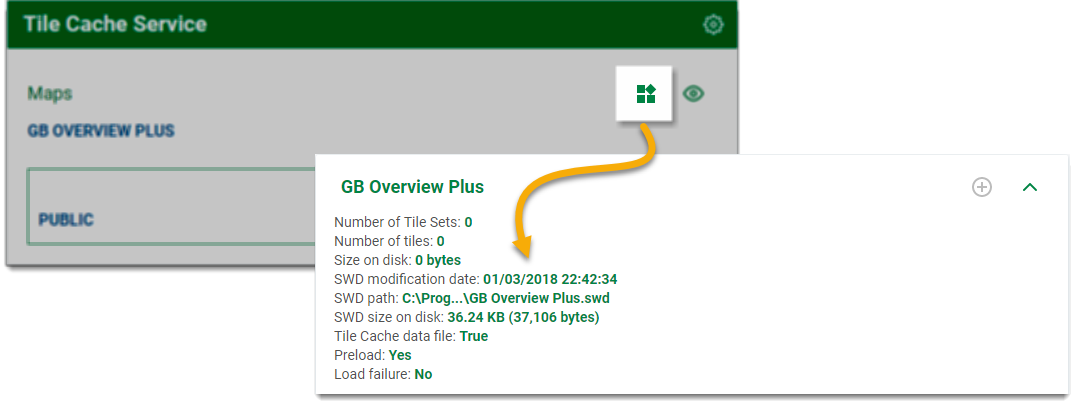Web Services - Cadcorp Tile Cache Service
The Tile Cache Service allows data to be served and cached using a generic tile service. This service builds a cache over time as the Tile Service is used.
Click  view on an instance and select Web Services > Cadcorp > Tile Cache Service.
view on an instance and select Web Services > Cadcorp > Tile Cache Service.
To define read privileges, click Properties ![]() > Privileges. Select desired users/groups from the drop-down menu.
> Privileges. Select desired users/groups from the drop-down menu.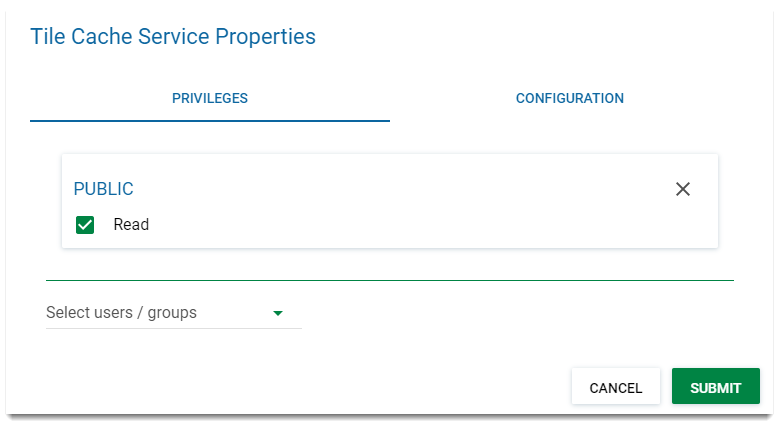
To edit tile cache service, click Properties ![]() > Configuration.
> Configuration.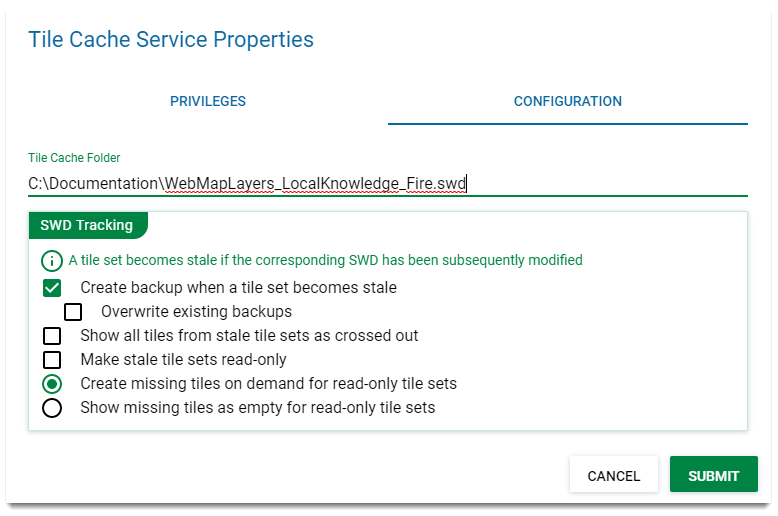
Specify this in the Tile Cache folder (including the path name).
TIP: If this SWD is modified for some reason, the tile set cache in GeognoSIS can become ‘stale’.
You can choose to automatically:
- Create backups and overwrite existing backups
- Display ‘stale’ tiles and make them read-only
- Define behaviour for missing tiles – either create new tiles or show missing tiles within the sets.
Ensure the folder you have specified for tile caching has sufficient storage space.
Click the View button  to view the available Tile Cache Services. This takes you back to the Maps view of the services.
to view the available Tile Cache Services. This takes you back to the Maps view of the services.
Click Tile Sets for more information. See also Working with Tile Sets.