Web Services - OGC WFS
The Web Feature Service (WFS) allows vector data to be served using the OGC WFS Web Feature Service 1.0.0.
Click  view on an instance and select Web Services > OGC > Web Feature Service.
view on an instance and select Web Services > OGC > Web Feature Service.
To define read privileges, click Properties ![]() > Privileges. Select desired users/groups from the drop-down menu.
> Privileges. Select desired users/groups from the drop-down menu.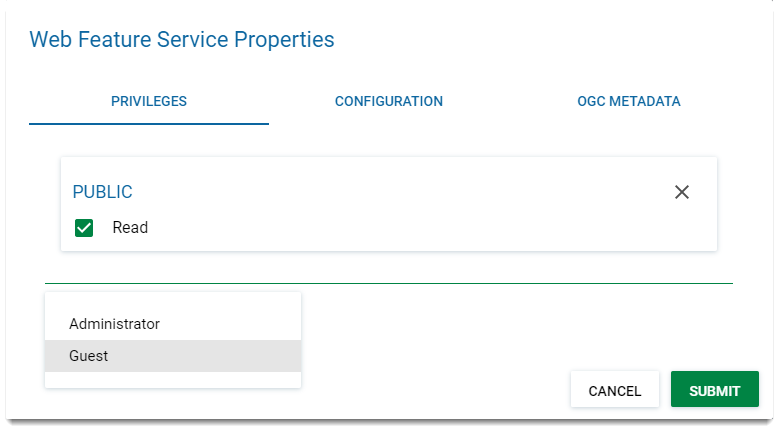
To edit OGC definitions, click Properties ![]() > Configuration.
> Configuration.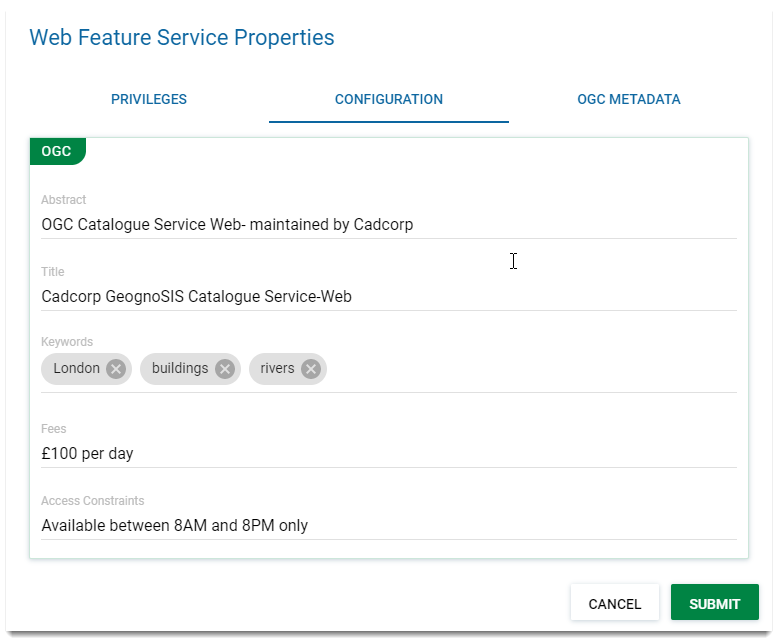
| Field | Description |
| Abstract | The OGC service and who it is maintained by. |
| Title | Title of the service as selected in the Service field. |
| Keywords |
Keywords and keyword phrases for the specific page. (eg London, Buildings, Rivers) |
| Fees | Chargeable amount per day, pcm or annually (Eg £100 per day) |
| Access Constraints | Access constraints on the service (eg Available only from midnight Saturday or only for members of XY club) |
Click Submit.
Data added here is purely for information and will be included in the WFS capabilities document. Fees or access constraints are not validated.
To include other metadata, click Properties ![]() > OGC Metadata.
> OGC Metadata.
To serve data using the INSPIRE Profile rather than the OGC Profile, tick the option on this screen. Contact Information added here will be included in the WFS capabilities document.
Select  to view the capabilities document for this service.
to view the capabilities document for this service.
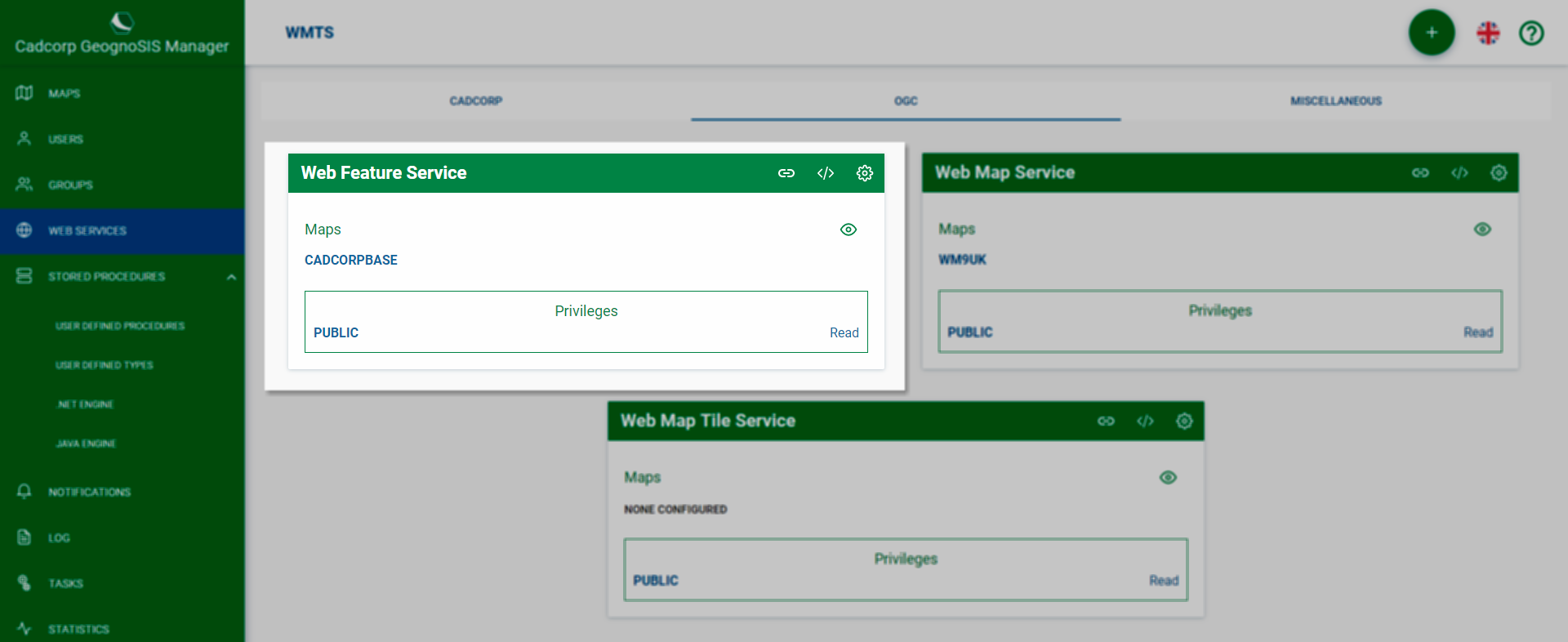
 for the OGC WFS link.
for the OGC WFS link.