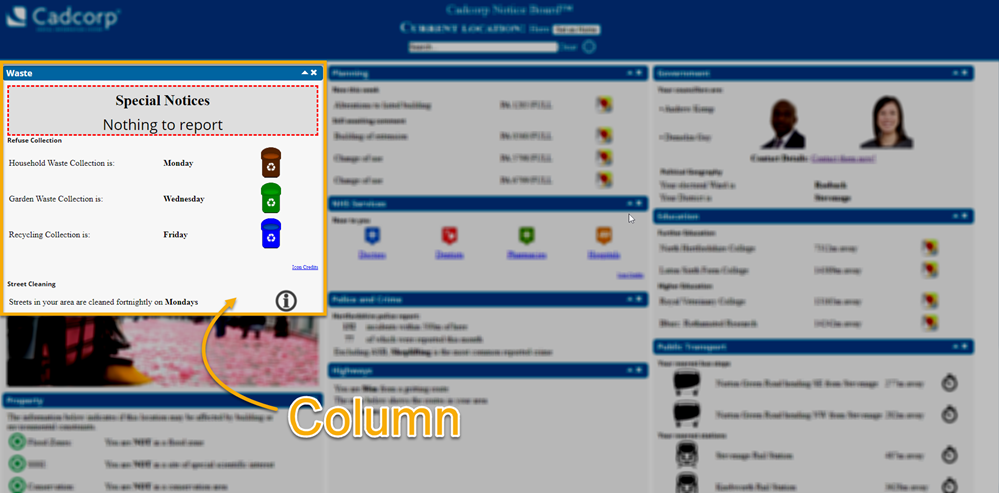Columns
The Cadcorp Notice Board™ displays information in a grid; this grid extends indefinitely downwards using a defined number of columns.
The number of columns is set in the Cadcorp Notice Board Admin Interface.
Add a Column
- To add a column, select Notice Board from the main menu.
- Add a new Notice Board or edit an existing board.
- Click the Add Column button.
- A new blank entry will be added to the bottom of the Columns list.
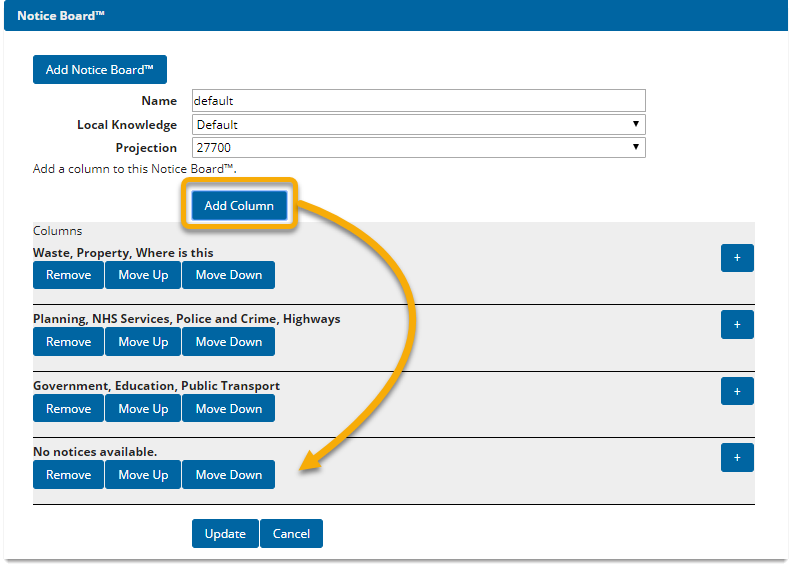
- Click [+] to add or add or rearrange Notices inside the Column.
Remove a Column
Click Remove located below the Column.
Arranging Columns
Use the Move Up and Move Down buttons of the corresponding Column.
The Columns are displayed from left to right on the Notice Board page.
So the Column at the top of the list will appear on the left, the second will appear in the middle and the column at the bottom of the list will appear on the right and so on.