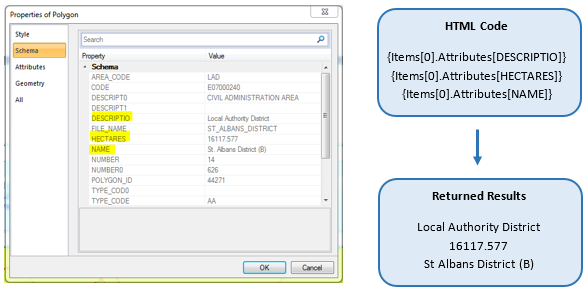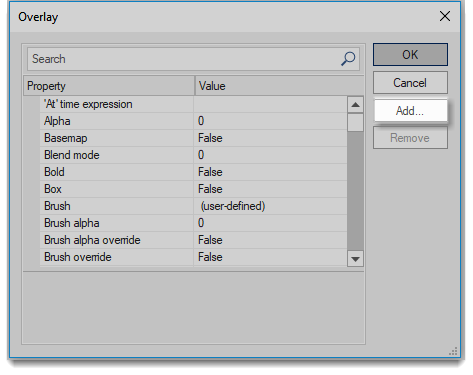Knowledge Types- Area
There are two types of local area knowledge queries available:
- On a continuous dataset such as a postcode map where you are certain to always get a response.
- On discrete data for example if you want to know whether the current location is either ‘in’ or ‘out’ of a defined area feature.

Adding a property
TIP: The NoticeBoardTemplates SWD in the C:\inetpub\wwwroot\NoticeBoard9\App_Data\Data\NoticeBoard folder already contains the attributes. This example assumes the attributes are being added for the first time.
In your Local Knowledge SWD, right click on the overlay you wish to add the property to and select Properties:
Then select Properties again in the Overlays dialog:
And finally, select Add… to add a new property:
Add this attribute to the layers you want to query for area.

In this example, only the attributes BROWNCOLLECT and GREYCOLLECT will be displayed.
For more detail within the results, choose Map Tip inside Schema. This displays the schema attributes you have chosen.
Click OK.
The Cadcorp Notice BoardTM web page will display: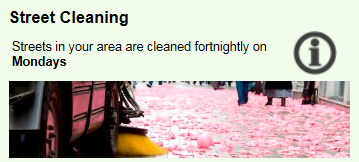
Creating a Template for an Area Search
Templates are different depending on the search type and are defined in the webMapLayersConfig.db using HTML.
To create a template open the database in your SQLite database manager, navigate to the Templates table and add a new record with a name that corresponds to the overlay name in the SWD.
The information returned is defined by the HTML, in the schema above MapTips were ticked for DESCRIPTIO, HECTARES and NAME. These can be referenced with the following notations:
- {Items[0].Attributes[DESCRIPTIO]}
- {Items[0].Attributes[HECTARES]}
- {Items[0].Attributes[NAME]}
For example if the coordinates used in the Local Knowledge search falls within the polygon with the attributes shown in the Schema table, it would result in the following returned results: