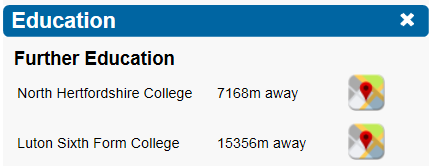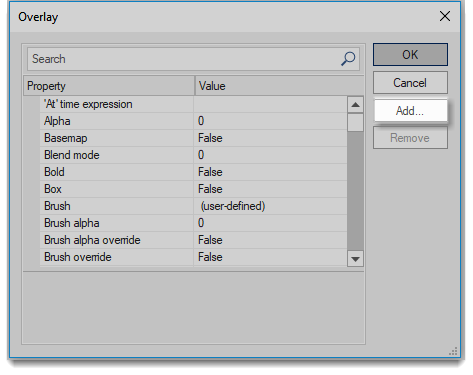Local Knowledge Types- Nearest N
Local Knowledge - NearestN queries return the nearest specified number of items from a marker or map centre coodinates.
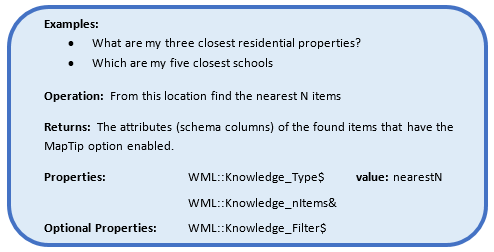
Adding a property
In your Local Knowledge SWD, right click on the overlay you wish to add the property to and select Properties:
Then select Properties again in the Overlays dialog:
And finally select Add… to add a new attribute:
Add this attribute to the layers you want to query for nearestN.
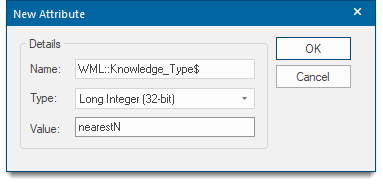
- Click OK.
- Now add the number of items you want to return in your search
- Select the Properties… button
- Select Add…
- In the New Attribute dialog, type WML::Knowledge_nItems& into the Name field
- Type the number (e.g. 2) into the Value field.
- Click OK.
The Cadcorp Notice Board web page will display: