Notices
Each information panel in Cadcorp Notice Board™ is known as a Notice.
A Notice is constructed of various Layers which contain different combinations of data; these are determined by the location of the search applied.
Notices are collapsible- click on the down arrow to see more or less of a notice.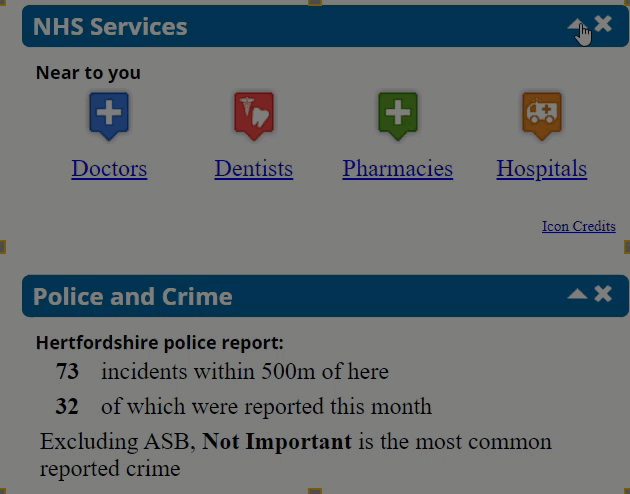
Adding a Notice
- To add a notice, select Notice Board from the main menu.
- Add a new Notice Board or edit an existing board.
- Click [+] next to any column to add or rearrange Notices inside the Column.
- Click Add Notice. A new blank entry will be added to the bottom of the Columns list.
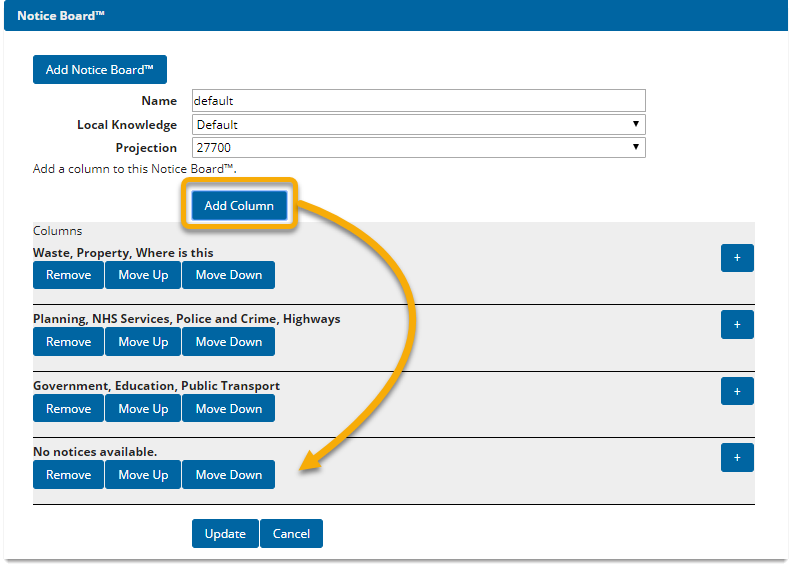
- Click [+] next to the newly created notice; this enables you to add layers and name this notice.
TIP: There is no limit to the number of notices per Column.
Remove a Notice
Click Remove located below the Notice.
Arranging Notices
Use the Move Up and Move Down buttons of the corresponding Notice.
The Notices are displayed from top to bottom in the Column, in the order they are listed in the Notices window.
