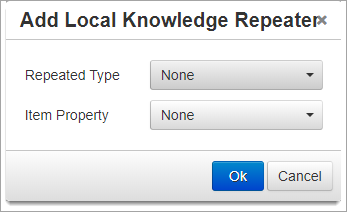Add Template
Use this option to create new templates for Local Knowledge. Select Templates > Add Template from the main drop-down menu.
1. Enter a Name for the new template.
2. Use the Edit  and Format
and Format  drop-down menus to customise your template’s looks.
drop-down menus to customise your template’s looks.
3. Use the Source code option to view and edit raw HTML. This can be useful for advanced template editing.
4. Save changes to the HTML by clicking OK.
5. Click Insert Local Knowledge Repeater to set options for Repeated Type and Item Property.
6. Use the Insert Image option to include images in any standard format.
Ensure you have first uploaded the image using Add Icons. See Icons > Add Icons.
When you are satisfied, click Add in the Add Template dialog.
To edit your newly created template, use Manage Templates option.