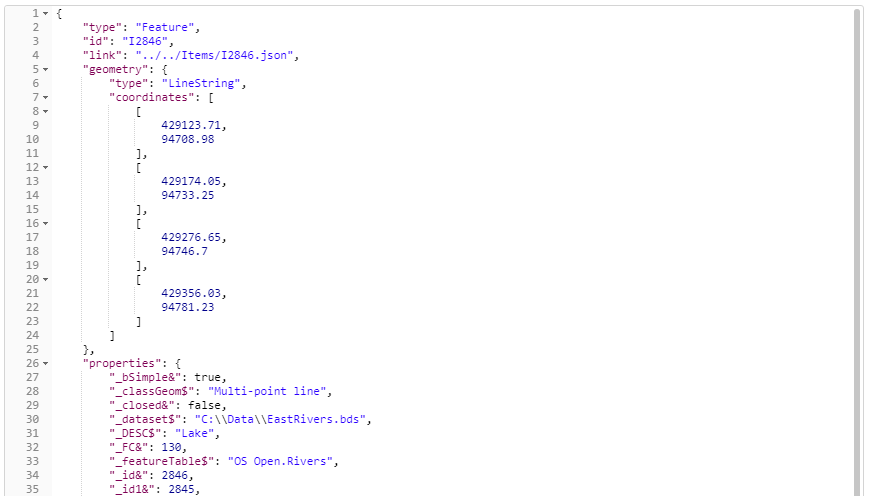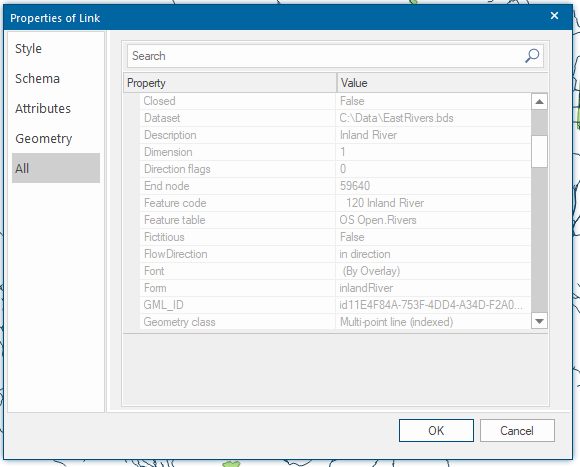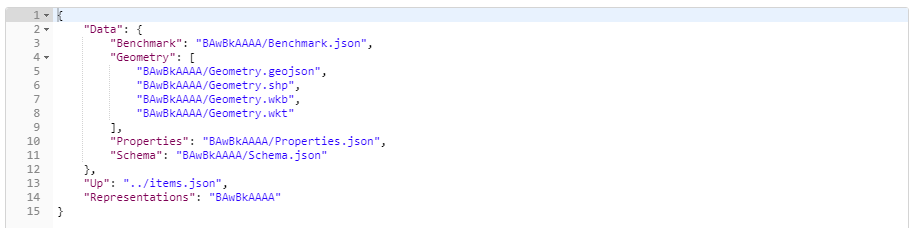Item
Item requests will get a response containing:
- GeoJSON of the geometry
- All internal properties of the feature, including schema columns
Use “items” followed by item ID with the geojson representation
GET http://server:port/geognosis/9/sessions/sessionid/Map/Overlays /0/items/I53706.geojson
This will return the geojsn and the properties you see in SIS Desktop > All Properties of a selected item:
There are more options available with the “items” prefix to request the item in different representations and individually view the properties and schema columns.
Making the following requests will display these options:
GET http://server:port/geognosis/9/sessions/ sessionid/Map/Overlays/0/items/BVAwABAAAA.json
This shows that you can request the Geometry in a number of formats:
- Geojson
- shp (ESRI SHP format)
- wkb (Well Known Binary)
- wkt (Well Known Text)
You can also individually request the properties and schema of the item. Benchmark will return information on the drawing speed of the feature.