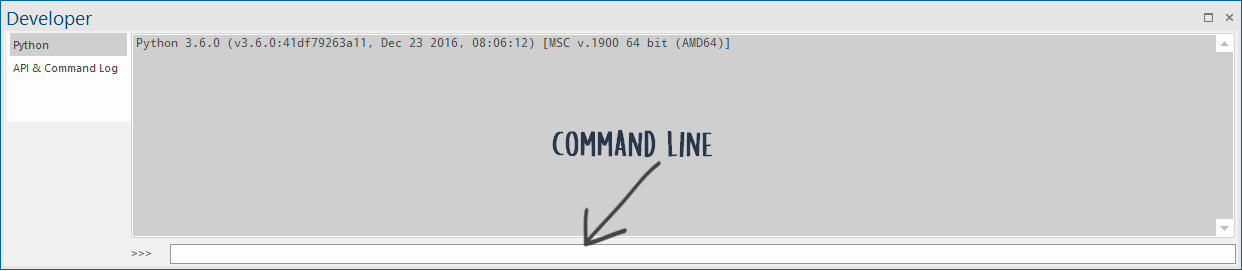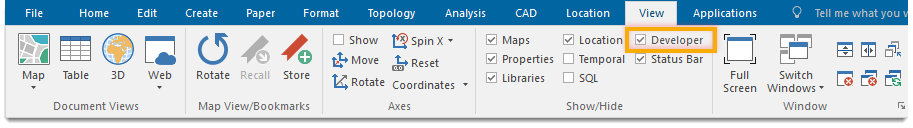Using Python in the command line
The command line is an integral part of the Developer Control Bar.
If this bar is not visible, select View > Show/Hide and check the Developer tickbox.
The Python Command Line can accept any supported API Methods.
Note: Methods supported by Python will include the SISpy or PySIS notation.
You can generate a descriptive list of the available methods and their parameters using the help(sis) in the Python Command Line:
To check the syntax and parameter of a specific method use:
help (sis.methodname)
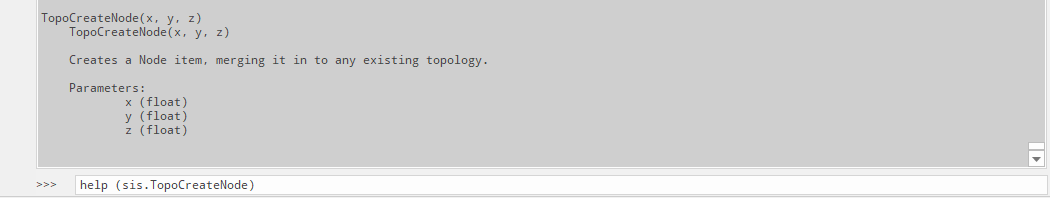
Examples of using Python in the command line:
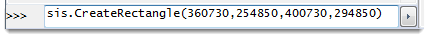
The above command line entry will create a rectangle with the coordinates as shown: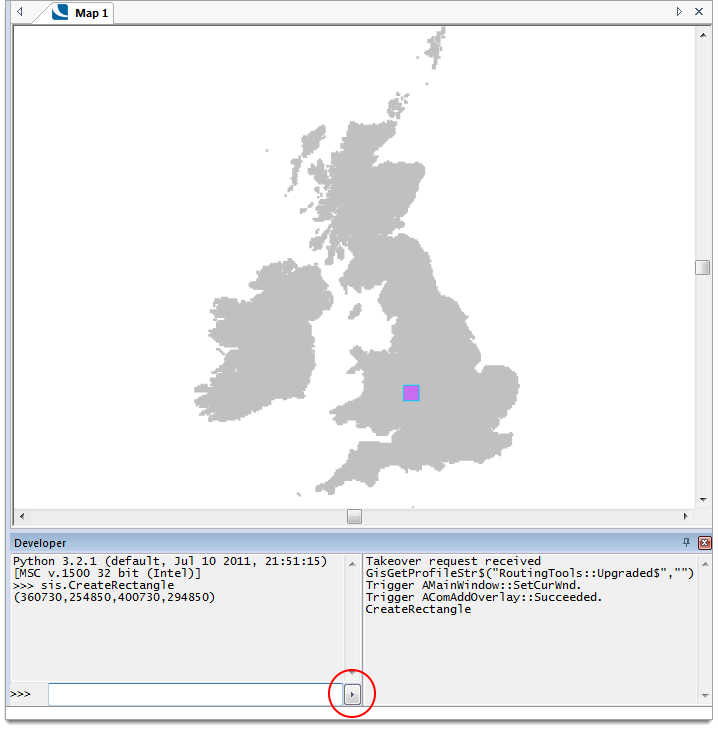
Note: To make the command line box wider, click the horizontal button (circled above). This will stretch the Developer Control Bar across the full width of the screen.
To move the development window out of the way, use the Auto Hide pushpin on the top right-hand side of the Developer Control Bar: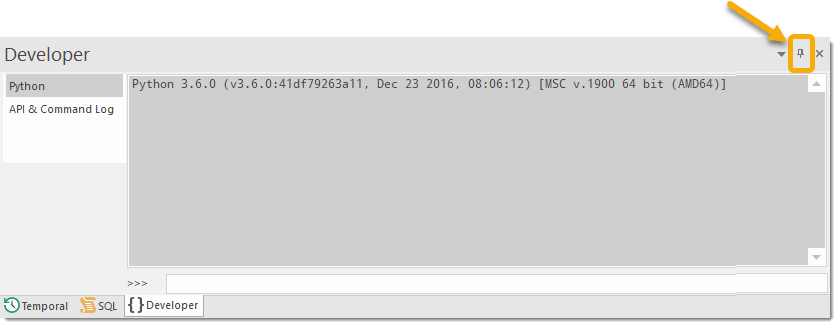
This will hide the Developer Control Bar and substitute it with a simple Developer button. Click this button to restore the Developer Control Bar.
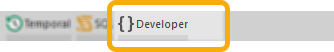
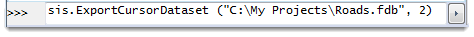
The above command line entry exports the overlay at position 2 in the overlay list to an FDB file named "Roads.fdb".
Note: The overlay list starts at position 0.

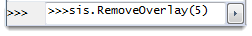
The above command line entry removes the overlay that is fifth in the overlay list:
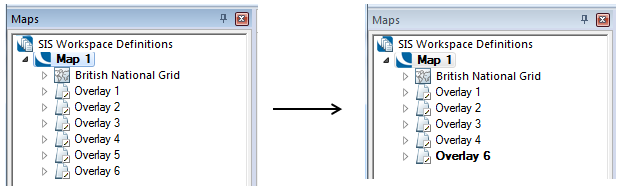
The British National Grid is Overlay 0 in this example.