GetGeomSegAxis Method
Description
Gets the axis of a bulge segment within the geometry of the current open Item. The bulge axis follows the right-hand rule.
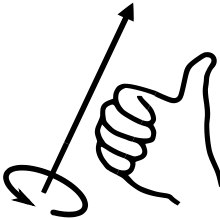
Note: Moving a bulge segment may or may not invert the Z component of the axis vector.
Syntax
| Visual Basic |
|---|
Public Function GetGeomSegAxis( _ ByVal nGeom As Long, _ ByVal nSeg As Long _ ) As String |
Parameters
- nGeom
- The index of the geometry component, starting at 0.
- nSeg
- The index of the segment within the geometry component.
Return Type
Remarks
- Use GetNumGeom to get the number of geometry components in an item.
- Items such as blocks, groups, MultiLineStrings, and so on, can be made up of multiple geometry. Therefore the value of nGeom can be greater than 0. Items such as LineString items, polygons, symbols, and so on, are made by a single piece of geometry. Therefore the value would be 0.
Available: GEO D OD OM SISpy
Group:
Example
sis.GetGeomSegAxis(0, 0)