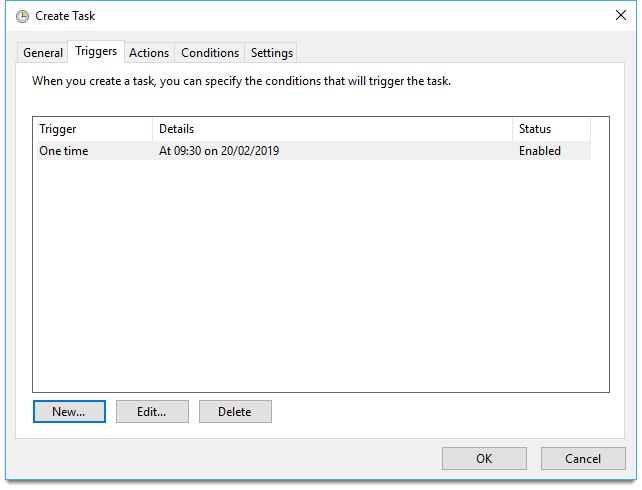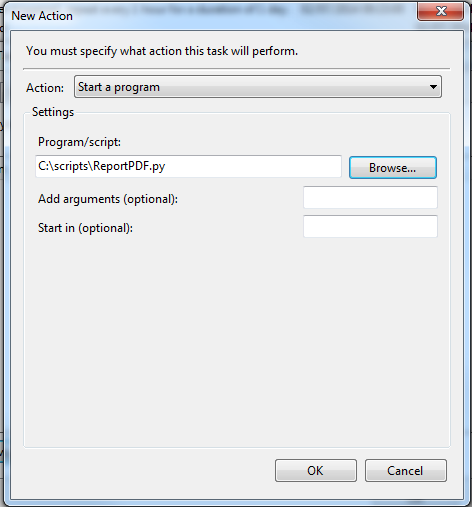Scheduling the Task
Create a new task in Windows Task Scheduler, configuring it to run at a specified time (for example every day at 9:30am.)
Open Task Scheduler (simply search for it in your Windows search bar) and click Create Task > Trigger > New
Still staying in the Create Task window, choose the Actions tab and create a new "Start a program" action. Point the Task Scheduler to the Python script above and click OK.
The script should now report the SWD at the specified time.