Exaggerate heights
Exaggerate heights exaggerates all heights in the current 3D view. By default the true heights are displayed but for large or flat landscapes you can exaggerate the hills and valleys for a sharper 3D effect.
Select 3D > Display > Exaggerate heights.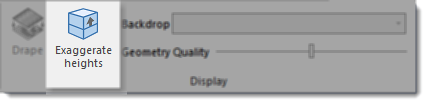
The Exaggeration factor dialog will be displayed:
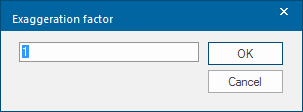
Entering a factor of greater than 1.0 will make 3D geometry stretch in Z and a factor of less than 1.0 will make 3D geometry shrink in Z.