Smoothing TINs
Use Subdivide (Edit >TINs) to make a TIN appear smoother.
TIP: You may want to do this before creating contours or exporting to another GIS or CAD system.
A new node is added into each face of the original TIN. The height of each new node is calculated using De Casteljau’s Subdivision algorithm over each original face.
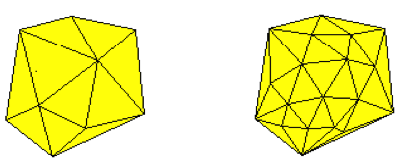
Smoothing filters
You can apply a smoothing filter to the created TIN. To do this, either select the TIN item right-button to display the Properties of TIN dialog and set the Smooth property to True:
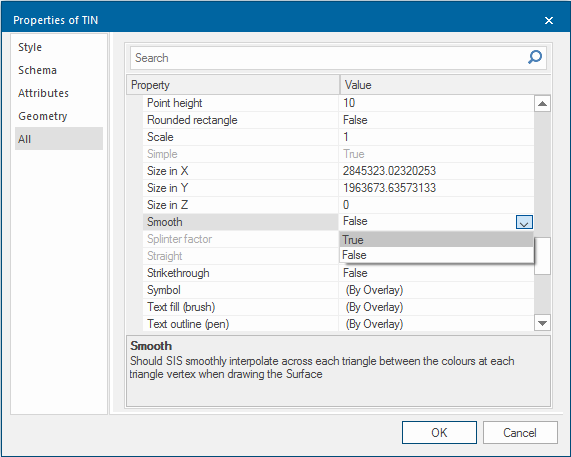
or display the Properties Control Bar. In the Miscellaneous property list set the Smooth property to True:
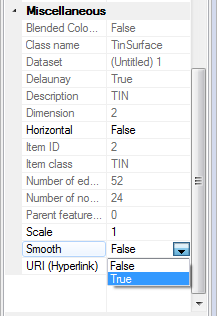
SIS Desktop 9 reprocesses the TIN to produce a smoother effect of the model. This is best viewed in a 3D window.