Snipping a TIN to a Polygon
It is easy to remove parts of a TIN that do not overlap a Polygon item.
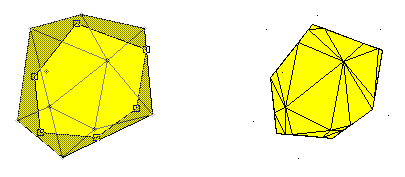
- Select the TIN.
- Select Edit > TINs > Snip.
- Click on the Polygon item; this should lie completely within the TIN. Else you will see this warning.
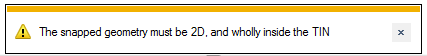
- New nodes are created in order to complete the triangular faces.