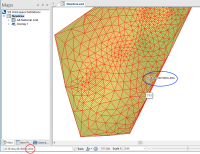Viewing TINs
You can view a TIN inside the 3D Window. Remember however all editing must be done inside the Map Window.
Examining height values of a TIN
To see the height values of TIN items:
- In the Position bar drop-down select Coordinates and check the Track tickbox.
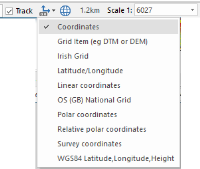
- Move the cursor over the TIN. You will see a constant read-out of the cursor’s position (including the height) at that point on the TIN.