Add Spatial Expression Column - Sum
The Sum option adds the values of an expression on a Overlay whose origin is within a Polygon on the current Overlay.
Open the Spatial expression type dialog (see Add Spatial Expression for information)
Click Sum to open the Spatial expression configuration dialog. Here you can see the overlays in the SWD:
The following example assumes an SWD with Polygon Items on each of three overlays:
In this case the Spatial expression configuration dialog will be displayed as below:
| Option | Description | |
| Column name |
This is the default name of the results column which will be created in the table. This is editable. |
|
| MapTip/Prefix/Hidden | Controls the manner in which the data is displayed on the graphics. See Map Tips. | |
| Expression | Shows the spatial expression being used to create the results. | |
In this example select Overlay 2 and click Finish.
The result will be added as a column to the Table View:
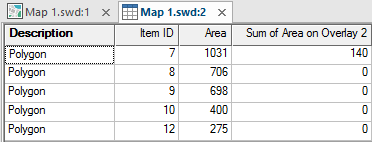
This result shows the sum of areas of Items on Overlay 2 which are within a Polygon on Overlay 1, in this case it returns a Sum of Area on Overlay 2 of 140.
If you carry out this procedure again but this time selecting Overlay 3 in the Spatial expression configuration dialog the following result will be shown:
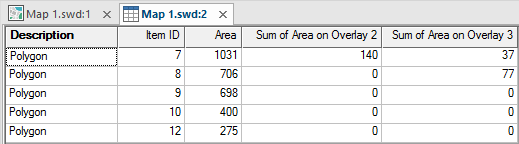
This result shows the sum of areas of Items on Overlay 3 which are within a Polygon on Overlay 1, in this case it returns a Sum of Area on Overlay 3 of 37 and 77.



