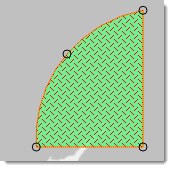Intersect
Intersect replaces the selected items with an item containing common geometry. All parts that do not overlap in the original are deleted.
Select Analysis > Boolean Operations > Intersect.
TIP: To retain the original, ensure you have made a copy before intersecting.
Example:
- Select the Polygon items (two or more). The items MUST overlap.
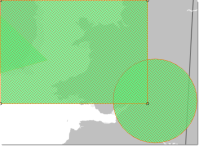
- Select Intersect to see the intersected shape.