Subtract
Where one or more items overlap another item, use Subtract to cut sections away from one of the items. The items used to carry out the cutting are deleted.
Select Analysis > Boolean Operations > Subtract.
Subtract does not merge LineString items to create the resultant MultiLineString item.
When using this command, determine which of the items to keep (the others are used to cut away from this item, then they are deleted).
Example 1:
 to cut away.gif)
Example 2:
Consider the following selected Polygons.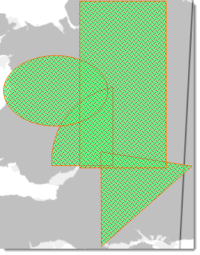
Select the Subtract option to display the selection dialog:
Choose the required polygon from the list and click Select.