Create Shadow
Create Shadow creates a transparent monochrome Bitmap on top of the selected Grid item. The monochrome Bitmap item will have black pixels wherever the Grid item is steep enough.
This simulates the cartographic process of showing the aspect of land over mountainous regions.
The shadow effect is achieved by shading certain cells that are on a user-defined sun bearing and gradient. A transparent monochrome bitmap is created which is displayed over the grid making some areas darker, thus simulating a shadow.
- Select the Grid item.
- Select Analysis > Grids > Create Shadow.
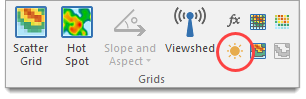
- Specify your sun bearing and gradient:
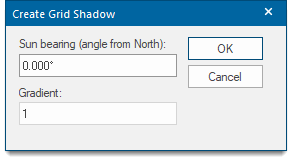
Sun bearing (angle from North)
The angle of the sun, in degrees from the North (North is 0, East is 90 and so on).
Gradient
This is the gradient between adjacent Grid cells that will draw a shaded pixel.
Say you have set this value to 10. If the difference between adjacent cells is less than 10, a shaded pixel will not be drawn. If the difference is 11 or more, you will see a shaded pixel.
The shadow is created as a semi-transparent bitmap image draped over the grid.