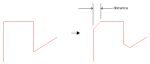Chamfer
Chamfer creates straight LineString chamfers at the vertices of polylines.
-
Select CAD > Alter > Chamfer
 to see available distance options.
to see available distance options.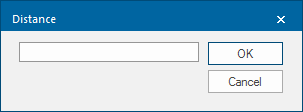
- Enter a distance value. (This is the distance from the vertex to the start or end of the chamfer).
-
Snap on the LineString item near the vertex where you want the chamfer to be created.
-
You can continue selecting vertices to the chamfer (they will all be created using the same distance).