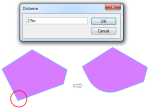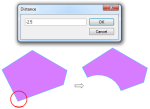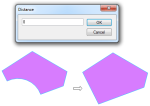Fillet
Fillet inserts circular arcs (fillets) between two straight segments in an item. First specify the arc radius and then snap the vertices to modify.
- Select CAD > Alter > Fillet.
- Enter a distance value.(This is the distance from the vertex to the start or end of the arc which will be drawn. A negative value gives an inverse fillet.).
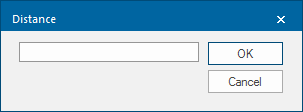
- Snap on the LineString item near to the vertex where you want the fillet to be created.
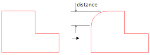
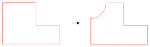
Examples of Distance settings:
Use a positive arc radius to add a smooth fillet:
Use a negative arc radius to add an inverted fillet, where the fillet's centre of curvature is located on the old vertex position:
Use 0 to remove the fillet.