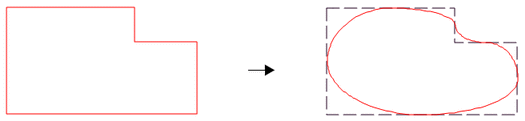Smooth Midpoint
Smooth Midpoint smoothes the geometry of the selected items, keeping segment mid-points fixed.
It simply changes existing LineString items (with straight segments into a curved item) This touches the original LineString item at the midpoints of its segments.
The resulting smooth items are constructed from joined Bezier curves.
The smoothed geometry will go through the midpoints of each segment in the initial geometry and will also be tangential at these points. If the initial item geometry is not closed, the smoothed geometry will start and end at the original start and end positions.
Example:
-
Select the LineString item to smooth.
-
Select CAD > Alter > Smooth Midpoint.