SIS Desktop as a Virtual Browser Application
To use the SIS Desktop web client you will need a modern browser like Microsoft Edge, Internet Explorer 11, Google Chrome, Safari or Mozilla Firefox.
- Open your browser and enter this URL: https://rdweb.wvd.microsoft.com/arm/webclient.

- If you already have a Microsoft account, select Use another account.
- Enter the sign in details provided in the Cadcorp licence email.
- The first time you access cloud services, you will be asked to set up two-factor authentication. This is a one-time-only security check. See here for more information: Microsoft Authenticator App
 You can also use third-party authenticator apps like Google.
You can also use third-party authenticator apps like Google.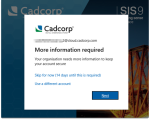
- Enter the password provided in the Cadcorp email.
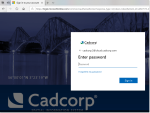
- Click on the Cadcorp icon to access Cadcorp SIS Desktop.
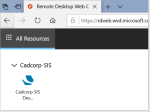
- Enter your Cadcorp supplied user name and password to launch Cadcorp SIS Desktop.
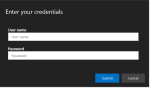
- Cadcorp SIS Desktop is now ready to use.

Cadcorp supplies and manages usernames and passwords to customers accessing SIS Desktop in the cloud.