Using the Axes during Cut and Paste
When you cut or copy anything to the Windows Clipboard, the item(s) remember their position and orientation relative to the location and angle of the axes at the time.
When you paste them back, they are given the same position and orientation they had but with reference to the current axes location and angle.
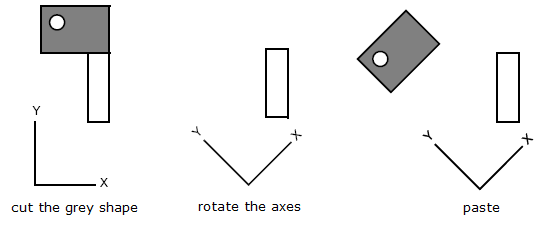
This gives you a quick and simple way to accurately move items between different coordinate systems or across such large distances that you cannot conveniently see the "from" and "to" positions in one window.
For eg to move some graphics from Northern Ireland into London:
- Set the coordinate system to Transverse Mercator.
- Move the axes into the middle of the Irish graphics.
- Set the coordinate system to Transverse Mercator.
- Move the axes into the London area.
- Paste the graphics and they should appear in London.
- Reset the axes to normal (before you forget they are moved!)
- Fine-tune the position of the new graphics.