Fan/Strip TIN
Fan/Strip TIN creates a shaped TIN item from user-entered positions.
Select Create > 3D > Triangulate.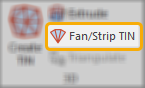
- Enter the first two positions, each new position after this will add another triangle.
- This creates a strip or fan of triangles.
- Press Enter when you have finished a strip of triangles.
- After several strips, you can merge them together using Union (Analysis > Boolean Operations).
When merging several strips, ensure they touch exactly but do not overlap. Use the V key to ensure a Vertex snap.