Circle
Click Create > Circle and choose from these available options in the drop-down menu.
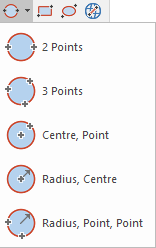
Click any option inside the image above to know more.
TIP: When you select any create circle commands, the cursor changes to an arrow with a spanner beside it (indicating a toolbox operation). This means the command is still active, you can continue drawing more items of the same type without re-selecting the command.
'Transparent' zooming commands
To use the Zoom commands, i.e. In, Out or Drag etc in the middle of the Geometry 2D commands check the ‘Transparent’ zooming commands option box on the User Interface and Commands page of the Options dialog.
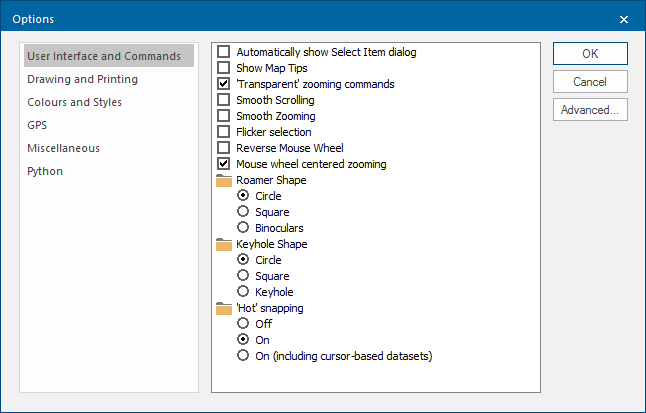
When the zooming commands are transparent, you can pan and zoom around the map base while running other commands, e.g. when capturing graphics.
Note: To finish any of the Geometry 2D commands, press the Esc (escape) key or select another command. The use of Esc discards any constructions still in progress.