Great Circle Line
.gif) Great Circle Line is a LineString item defined by the earth’s curvature. This option draws a Great Circle Line by calculating and using the true path over the earth’s surface.
Great Circle Line is a LineString item defined by the earth’s curvature. This option draws a Great Circle Line by calculating and using the true path over the earth’s surface.
The great circle line in this illustration is drawn between London and Sydney.
The Great Circle Line command calculates the true path over the earth’s surface.
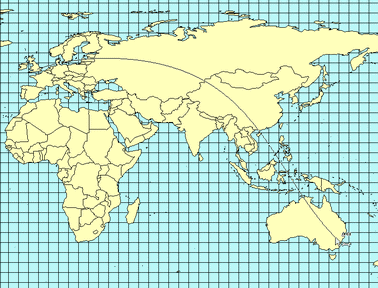
To create a Great Circle Line:
- Select Great Circle Line.
- The Distance dialog is displayed:
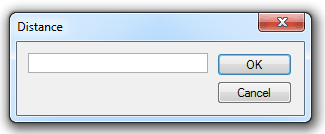
This value determines the length of each LineString item segment that will be created to represent the great circle line. For greater accuracy, choose lower values (shorter lengths). - Click to define the start position of the line. Temporary graphics show the great circle line being constructed. Click twice to define the end of the great circle line.