QZone
A QZone is a raster Polygon item which is made up of many squares of different sizes.
If the cell size is large enough, you will see these squares on the QZone outline. If they are not, simply zoom in to see them.
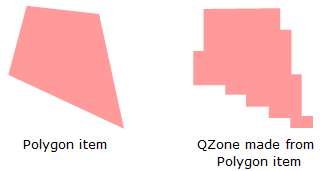
TIP: See also QZone item.
Click Create > Miscellaneous and select QZone from the scrolling menu.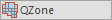
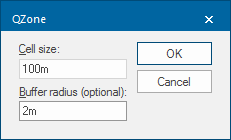
Cell size: Approximate size of smallest cell in QZone.
QZone items are made up of different size square cells that fit together to cover a region. This is a very compact and fast way to store and analyse complex regions. The drawback is that the regions will have jagged edges.
Buffer radius (optional): Extend the QZone outside the selected item(s). Enter 0 to convert the selected item(s) into a single QZone.
Advantages and disadvantages of QZones
When dealing with large Polygons, it is sometimes better to use a QZone buffer rather than a Polygon buffer. The squares which make up a QZone are regularly sized so they provide a more efficient and quicker method of modelling buffers.
Operations such as detecting whether a point is inside a large QZone is faster than detecting whether the point is inside an equivalent Polygon item.
In general if you have a large irregular outline (eg a coastline) a QZone takes up less memory and therefore operates more quickly than a Polygon of comparable dimensions.
However QZones are less accurate than Polygon items.
TIP: For further information on QZones see: http://www.cse.iitk.ac.in/~amit/courses/751/98/sraos/index.html