Recall Item

This command recalls an item you have previously stored using Store Item. You will be prompted for the name of the Item. The Item is then recalled and placed on screen. It is placed in the same geographical location as the original Item.
Select the required item from the displayed list and press OK.
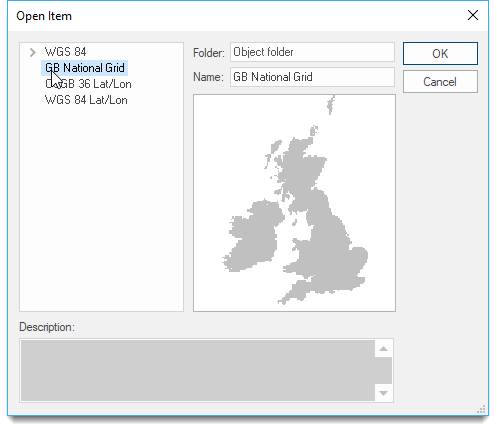
See Named Items - Placing named items.