What is an Expression?
Single properties are commonly used in schemas and filters. Several such single properties can be combined into a mathematical expression.
SIS Desktop will calculate the value for the expression in the same way as many computer programming languages (e.g. Microsoft Visual Basic.)
The expression can use mathematical operators, functions and spatial searches.
TIP: Simply select the fx drop-down button on any dialog and choose Edit an Expression.
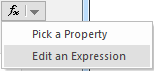
This opens the Expression Builder.
To display only the expression pane, click the Show/Hide expression controls button.
Enter the required expression in the top pane of the Expression Builder dialog. SIS Desktop 9 checks the syntax of the expression and if valid enables the OK button.
Note: See Property Expression Syntax for help with valid entry types.

