Convert to Grey
Convert to Grey converts all colours in the selected Bitmap item to grey shades. Grey Bitmap items usually work better as background information as they distract the eye less and place more emphasis onto the foreground information.
If the Bitmap was linked to an external file, the link will be broken. This means the original file stays unchanged.
Click the 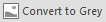 icon or right-click inside the map window and select Compress.
icon or right-click inside the map window and select Compress.
-local menu.png)