Move
Move allows selected items to be moved around the Map Window.
Click Edit > Move  button.png) or right-click inside the work area and select Move.
or right-click inside the work area and select Move.
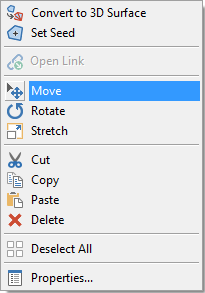
You can edit the Angle, enable Mirroring and change the Scale of the selected item:
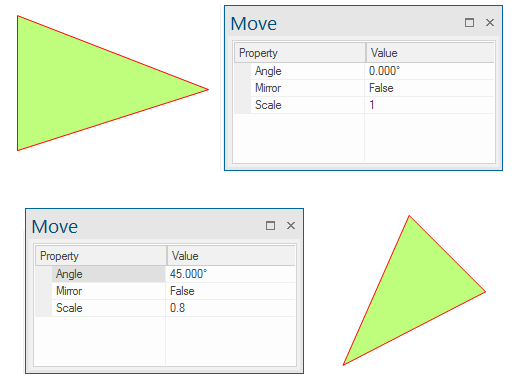
Angle
Rotates the item(s). A positive value will rotate it anticlockwise (in degrees), a negative value will rotate it clockwise (in degrees).
Mirror
Select True to create a mirror image of the item(s) around its/their Y axis.
Scale
Scales the item(s). A value greater than 1 increases the size, less than 1 decreases the size.