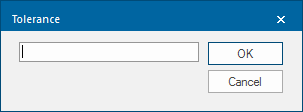Convert to TIN
Convert to TIN converts a Grid item into a TIN item.
A grid item models a 3D surface with regularly spaced heights. This is wasteful in flat areas such as the sea in coastal areas. When Cadcorp SIS Desktop converts a grid into a TIN it tries to use as few triangles as possible to save memory and makes the TIN draw faster.
Click the Convert to TIN icon  or right-click inside the map window and select Convert to TIN.
or right-click inside the map window and select Convert to TIN.
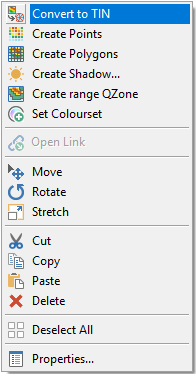
Cadcorp SIS Desktop tries to use a large triangle to cover lots of grid item points; this will result in perfect accuracy at the triangle corners but deviations in the triangle's interior.
If the deviation is larger than a tolerance then Cadcorp SIS Desktop will split the triangle into smaller triangles. You can specify this tolerance in any linear unit and Cadcorp SIS Desktop will convert it to metres.
Note: The smaller the tolerance, the more triangles will be created.
TIN items are usually drawn quicker in 3D than Grid items.
Moreover some 3D formats do not support Grid items; so by converting the Grid items before exporting you can choose the tolerance.