Changing a symbol
You can easily replace one or more occurrences of a symbol (or different symbols) with another symbol.
- Select the symbol(s) to change.
- Choose either of the following options:
Method 1
Use the Ribbon Format tab, Styles group, Symbol drop-down box.
For example if you have Points representing three groups of different trees; Trees.Tree 1, Trees.Tree 2 and Trees.Tree 3: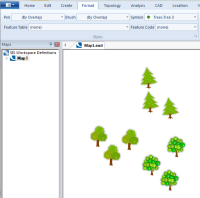
Select Trees.Tree 2 and Trees.Tree 3:
Navigate to Format >Styles >Symbol drop-down and select Tree 4:
The selected symbols will change to Trees.Tree 4:
Method 2
Select Trees.Tree 2 and Trees.Tree 3, right-click and select Properties from the local menu: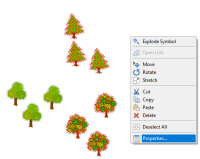
The Properties of X Point item(s) dialog will be displayed:
Select Tree 4:
The selected symbols will change to Trees.Tree 4:
